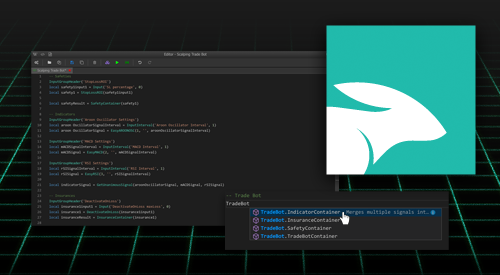HaasScript Fundamentals
Learn the basics of developing, debugging, and deploying trade bots using HaasScript that have near limitless possibilities. This course is designed to help traders and developers get up to speed faster with HaasScript.
Getting Started
Hit the ground running by configuring these features.
Lessons
Overview of HaasScript External Resources Differences between HaasScript and Visual HaasScript Scripts vs Commands Formatting Using Comments Editor Shortcuts Case SensitivityExplore Editor UI
Variables
In HaasScript, variables are used to store data and represent values that can change during the execution of your script. They allow you to store and manipulate data, such as numeric values, strings, and more complex data structures, such as tables or custom objects. Variables play a crucial role in creating trading algorithms, as they enable you to manage and process various types of information required for executing trades, making decisions, and analyzing market conditions.
Lessons
Using variables Immutable vs MutableOperators
Operators in HaasScript are symbols that perform specific operations on operands, such as variables or values. They allow you to carry out calculations, comparisons, and logical operations within your trading scripts. HaasScript operators are similar to those found in most programming languages, including arithmetic, comparison, and logical operators.
Lessons
Deeper dive into Relational Operators Operators and concatenating strings Deeper dive into Logical OperatorsStrings
Strings are a data type that represents sequences of characters. They are used to store and manipulate text data, such as trading pair names, log messages, or any other textual information required in your trading algorithm. Strings in HaasScript are similar to those in many other programming languages.
Lessons
Built-in text-manipulation commands LUA's text-manipulation methods String.match (regex)Built-in Functions
Managing Trades
Intervals
Intervals refer to the time periods used for gathering and analyzing market data, such as historical price data and technical indicators. Intervals play a crucial role in trading algorithms, as they determine the granularity of the data being analyzed and directly impact the bot’s decision-making process.
Lessons
Timing HaasScripts Intervals vs timersUsing Data
Debugging and Troubleshooting
Debugging and troubleshooting trading scripts is crucial for ensuring the reliability and effectiveness of your trading strategies. By identifying and resolving errors, inconsistencies, or unexpected behaviors in your code, you can improve the performance of your trading bot and reduce the risk of financial losses. Furthermore, regular debugging and troubleshooting enable you to fine-tune your strategies, optimize decision-making, and adapt to changing market conditions, ultimately leading to more consistent and profitable outcomes.
Lessons
Logging Testing for nil/emptyConverting Other Languages
HaasScript is a scripting language designed specifically for creating trading algorithms on HaasOnline platforms. While it shares similarities with Lua, it includes a range of custom functions and tools tailored for trading strategies. Converting existing code or logic from other programming languages to HaasScript is a common task for developers who want to leverage their existing strategies on the HaasOnline platform. This process involves understanding the differences and similarities between HaasScript and the source language, and then adapting the code accordingly.
Lessons
PineScript Python LUAOther Best Practices
Developing, testing, and deploying trade bots requires careful planning and attention to detail to ensure successful implementation and reliable performance.